Text Messaging Overview
You can now control our holiday lights by communicating with them using your cell phone. Just send text messages to the following address. You should enter the address as the destination phone number. This works because it is possible to send cell phone text messages to any email address.
Security Access Code
The intention behind the text messaging control is to let people who are in front of our house watching the display control which song is played next. It is not intended to allow people to control the lights from far away. To ensure that you are really at our house, requests require a 4 digit access code. This number is displayed in our yard near the front sign in red numbers. It randomly changes every few minutes.
You do not need to send the access code in every text message. You only need to send it once before making a request. To make things simple, we generally recommend that you send this number in your first text message. This helps get this formality out of the way. Just compose a text message, enter the email address as the destination phone number, and put the 4 digit number in the body of the text message. Then you can start texting commands without worrying about the four digit access code.
Texting Instructions
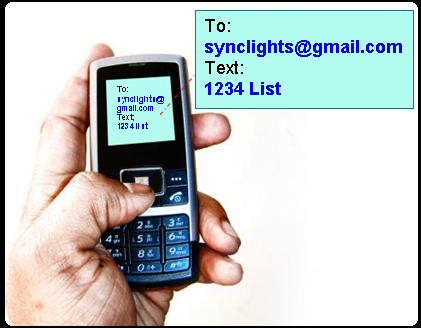 As mentioned, you must send your text message to the email address given. Do not try to text the four digit
number displayed in the yard. This is simply a random number used to verify your presence in front of the
display (see Security Access Code above). Instead, enter the email address in place of the
destination phone number.
As mentioned, you must send your text message to the email address given. Do not try to text the four digit
number displayed in the yard. This is simply a random number used to verify your presence in front of the
display (see Security Access Code above). Instead, enter the email address in place of the
destination phone number.
If you want to request a song, here is the recommended sequence:
-
Send the 4 digit access code in the body of a text message to the email address given. You should
receive a confirmation text message within 15-30 seconds.
-
Example:
You send: 5555
You receive: The access code was accepted. Text HELP for a list of commands.
-
Next you can text the keyword LIST to request a list of songs which you can request.
-
Example:
You send: list
You receive: Songs: (#1)Carol of the Bells - TSO (#2)So This is Christmas - John Lennon (#3)Sleigh Ride - Boston Pops... Text 'MORE'
-
Since the text message ends with "Text 'MORE'" there is more information on the list. It just couldn't all fit in a single text message.
To continue to see what else is on the list, text back MORE.
-
Example:
You send: more
You receive: (#4)Let It Snow - Harry Connick Jr. (#5)Jingle Bells - Orchestra (#6)Feliz Navidad - Jose Feliciano... Text 'MORE'
-
Once you see a song that you want to hear, you can request that it be played next by using the PLAY command. For example, assume that you want to hear
Let It Snow by Harry Connick Jr. This was song #4 on the list. Therefore you would text back PLAY 4 to request it.
-
Example:
You send: play 4
You receive: Your request was scheduled successfully. It will play as soon as the current song ends.
- If another song was playing, you will have to wait for it to finish before your song starts. If other requests were made previously, your song will play once those requests complete. The text message will inform you of how many songs are in front of you in the queue if applicable.
Supported Commands
- HELP - Send this to request a list of supported commands. This is helpful if you forget what the commands are. These are all listed below for reference too.
- LIST - Requests a list of songs which you can request from the server.
- PLAY X * - Requests that the display plays song #X from the numbered list. For example, PLAY 3 would request that song number 3 be played next. The numbering of songs is given when you send the LIST command.
- NEXT - Requests a list of upcoming songs so you can see what songs are scheduled to play next. This considers upcoming requests. If new requests are made, the upcoming playlist may change. Requests are still processed on a first come first served basis.
- INFO - Requests information about the song that is currently playing.
- INFO X - Requests information about song #X from the numbered list. For example, INFO 3 would request information about song #3. The numbering of songs is given when you send the LIST command.
- CANCEL - Cancels any pending requests you have made. Once a song starts, it is not possible to stop it though.
- HOURS - Requests the hours of operation. Unless otherwise specified, this includes time that the display is scheduled to be in Normal or Request modes.
- COMMENT your comments here - Emails us with your comments.
* Note: The PLAY command requires that the access code has been sent in a previous text message or in the same text message as the PLAY command.
Modes of Operation
The display has two modes of operation. The first is Normal mode. In normal mode, the lights play automatically. You can drive up and watch them without doing anything. It is also possible to control the lights by sending text messages. Requests will be scheduled as soon as the current song ends.
Request mode is the other mode of operation. In this mode, the lights are on but music is not playing. Instead text messaging instructions play. You must text message a request to activate the display. The requested song will begin immediately once received. In this mode songs are played by request only.
When all of the lights are off, the display is not accessible. You can text the command HOURS for a list of operating hours.
Troubleshooting
Problem: I send text messages, but nothing happens.
Suggestions:
- Make sure that you are texting the email address as the destination phone number and not trying to send the text message to the 4 digit access code.
- It may be that the server is temporarily without internet access. In this case, your text messages will be processed as soon as the server gets back on line. You will know this because you will receive responses to your text messages minutes or hours later once the server is back online.
- Your cell phone account may be configured to block text messages which originate from the internet. Since the server is a computer and not a cell phone, the message may be blocked if you have your account setup to restrict text messaging. Call your cell phone provider for more information. If you learn anything interesting that we should include on this site, please email us.
- Some cell phone providers require picture messaging to be enabled to send text messages to email addresses. You can check with your provider.
Problem: I can't enter the email address.
Suggestions:
- If you cannot find the @ symbol, look on the star (*), pound (#), or number 0 keys on your phone. It is usually a special character on one of these keys.
Problem: I don't have a smart phone with data access.
Suggestions:
- Any cell phone will work. You don't need an iPhone or droid. As long as you have text or picture messaging, you can control the display. Just compose a text message and enter the email address the destination phone number.
Problem: I don't have text messaging.
Suggestions:
- Most cell phone plans have text messaging unless you specifically blocked it. If you are not paying for a text messaging plan, your provider may charge you a nominal fee of $0.20 or so for each message. These fees are imposed by the cell phone provider. There is no extra cost to control the display.
Questions and Answers
Question: In the list of songs, why are some numbers skipped?
Answer:
- Not all songs are requestable. Some of the songs are actually commercials for text messaging. These are numbered, but not requestable. Therefore they are not listed as options. This is why numbers are skipped in the song list. If you try to request one of these invalid songs (skipped numbers), you will receive an error message.
Question: How did you do this?
Answer:
- I adapted the Christmas light control software to include text messaging support. This was initially developed for another software product related to a family of software products which I am responsible for. Since I developed the Christmas light control software that is used, it was relatively easy to integrate these two projects.
